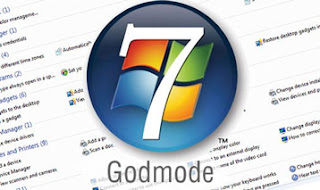Showing posts with label tips&tricks. Show all posts
Showing posts with label tips&tricks. Show all posts
Saturday, 22 November 2014
How to call someone from their own number or any number.
2.
During registration, remember to insert Victim mobile number in "Phone
number
"field
as shown below.
3.
Complete registration and confirm your email id and then login to your account.
click
on "Direct WebCall".
4. You
will arrive at page shown below. In "Enter a number" box, select your
country
and
also any mobile number(you can enter yours). Now, simply hit on "Call
Now"
button to call your friend with his own
number.
5.
That's it. Your friend will be shocked to see his own number calling him. I
have
spent
last two days simply playing this cool mobile hack prank.
Friday, 21 November 2014
How To Enable God Mode In Windows 7 And Vista
Enable God Mode In Windows 7 And Vista
In this tutorial i will show you to enable God Mode in Windows 7 and Windows Vista. By enabling God mode you can access all your windows setting from one folder and it makes really easy to access and change windows settings. This work 32 as well as 64 bit operating system. So lets enable God mode on your computer.
How to do it ?
1. On your desktop right click and create a New Folder.2. Rename this folder to the code given below.
GodMode.{ED7BA470-8E54-465E-825C-99712043E01C}
3. Done now double click on this folder and you will have access to all your windows operating system settings.
how to SSL Certificate and Your Website’s Security
The
SSL Certificate and Your Website’s Security
When you are surfing the internet, a lot of
information is being exchanged between the web host and the device being
used to surf the internet. This type of information can always be easily
breached by hackers,
especially if it involves online transactions and this has always
been a major issue when dealing with the internet. Nowadays, cases of online
theft are becoming increasingly popular. There is one way of determining
whether a site is safe to use through an SSL Certificate which
is powered by the beauty of cryptography.
How SSL
Cryptography Works?
Cryptography ensures
that data is transmitted in a means that only the intended party can access it.
You can easily determine a site which has an SSL certificate by the padlock
icon that is displayed beside the web address. So how do SSL certificates
work? SSL in full is Secure Sockets Layer. An SSL certificate provides tight security
during the exchange of data.
In SSL cryptography, encryption makes use of
separate keys for the decryption and encryption of data. Encryption keys are
public and anyone can use them. But the decryption keys (ones used to turn
encrypted data into meaningful information) are private and are kept secret.
The SSL certificate, on the other hand, can simply be described as a tiny data
file that has the appropriate information about a certain website. The
information can be quickly read by the host connection once the request for
connection is received. It is through an SSL that a website can prove its
authenticity to a web browser.
How to
Get SSL Certificate?
An SSL certificate is not handed out like a college
certificate. There are a number of companies called Certificate
Authorities (CA)that authenticate that a site/server is legitimate and
sign a resultant digital certificate which is then stored, just like a cookie
is stored on your browser. The certificate will continuously alert all incoming
connections and protocols that the connection is trustworthy.
SSL
Certificate Advantages
SSL certificates make
online data-exchange, especially financial transactions, safer. It is a common
rule of thumb not to trust any e-commerce site that does not have an SSL
certificate. There is just too much information floating around online nowadays such
as credit card info, banking information etc. The safety of all these
vital information will be ensured by the SSL certificate, and every browser
will accept the websites incoming connections. However, most small websites,
such as blogs, don’t really need to supply an SSL certificate.
Wednesday, 19 November 2014
TRUELY FREE MONEY EARNING
DON'T MISS THE
OPPORTUNITY
LIFE TIME EARNING
THIS LINK PLEASE REGISTRATION : http://www.neobux.com/?r=ravi0077
https://www.paidverts.com/ref/jesus0077
WORK DETAILS
1. VIEW ADVERTISMENT
2. AD PRIZE
3.ADD FUNDS
4.RENTED PURCHASE
5. RECYCLES
6. AUTO PAY
7. AUTO RENEW
NO REFERRALS, ONLY JUST ADD CLICK WORK, DAILY 1000 EARNING, DAILY PAYOUT, NO MLM, JUST DAILY 30 MINIS WORK,
OPPORTUNITY
LIFE TIME EARNING
THIS LINK PLEASE REGISTRATION : http://www.neobux.com/?r=ravi0077
https://www.paidverts.com/ref/jesus0077
WORK DETAILS
1. VIEW ADVERTISMENT
2. AD PRIZE
3.ADD FUNDS
4.RENTED PURCHASE
5. RECYCLES
6. AUTO PAY
7. AUTO RENEW
NO REFERRALS, ONLY JUST ADD CLICK WORK, DAILY 1000 EARNING, DAILY PAYOUT, NO MLM, JUST DAILY 30 MINIS WORK,